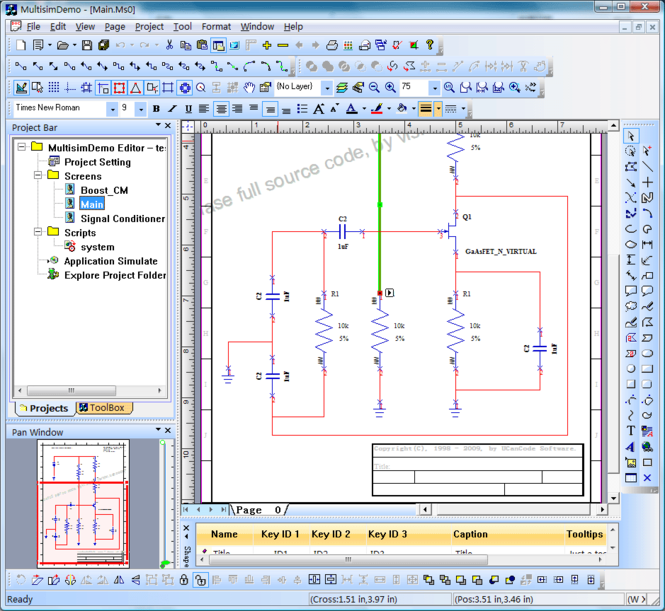Circuit Design simulation Component 4.0
Circuit Design simulation Component 4.0
Build your own Multisim like circuit design and simulation application! Diagrams are a natural and intuitive way of expressing relationships in your application data. E-XD++ Components make it easy to add expressive, interactive Circuit Design
Last update
14 Feb. 2011
Licence
Free to try
OS Support
Windows 98
Downloads
Total: 1,231 | Last week: 0
Ranking
#1770 in
Components & Libraries
Publisher
Ucancode Software
Screenshots of Circuit Design simulation Component
Circuit Design simulation Component Publisher's Description
Build your own Multisim like circuit design and simulation application! Diagrams are a natural and intuitive way of expressing relationships in your application data. E-XD++ Components make it easy to add expressive, interactive Circuit Design and Circuit Simulation Visualization to your application. UCanCode's E-XD++ Diagram Component is the most comprehensive set of tools, components and libraries for creating graphical editing, visualization, supervision and monitoring tools for the VC++ / .NET platform. Both diagrams—displays used to show the relationships between objects and Circuit drawing and layout can be easily created. High performance for graph display, Graph displays are highly scalable: Display hundreds of nodes and links All standard 2D graphics features available for graph display and edition Layers supported Graph elements (nodes and links) can be placed in different layers For Building Circuit Design and Simulation like application, it's very hard to build the GUI interface, this will take you much long time. With E-XD++, you will have a world - leading visualization GUI interface Source Code solution, it will saves you over 90% on building this kind of GUI. With E-XD++ Enterprise Edition Suite, it has almost all the features of NI's multisim on Circuit Drawing and Layout Part: Over 20 kinds of links that will help you create any kind of circuit connect Links quickly and easily. Over 30 kinds of arrows, by override a few virtual methods, you can create any kind of new arrow styles. With shapedesigner application, you can use over 1000 kinds of basic shapes to create very complex circuit symbols. The size of canvas can be created freely. Advanced print and print preview supports, you don't need take any time on print and print preview. Export to bitmap file or jpeg file supports. Panning and zooming. With project setting, you can do circuit design and simulation at the same place.
What's New in Version 4.0 of Circuit Design simulation Component
None
Look for Similar Items by Category
Feedback
- If you need help or have a question, contact us
- Would you like to update this product info?
- Is there any feedback you would like to provide? Click here
Popular Downloads
-
 Kundli
4.5
Kundli
4.5
-
 Macromedia Flash 8
8.0
Macromedia Flash 8
8.0
-
 Cool Edit Pro
2.1.3097.0
Cool Edit Pro
2.1.3097.0
-
 Hill Climb Racing
1.0
Hill Climb Racing
1.0
-
 Cheat Engine
6.8.1
Cheat Engine
6.8.1
-
 Grand Theft Auto: Vice City
1.0
Grand Theft Auto: Vice City
1.0
-
 Grand Auto Adventure
1.0
Grand Auto Adventure
1.0
-
 Tom VPN
2.2.8
Tom VPN
2.2.8
-
 HTML To PHP Converter
6.0.1
HTML To PHP Converter
6.0.1
-
 Zuma Deluxe
1.0
Zuma Deluxe
1.0
-
 Netcut
2.1.4
Netcut
2.1.4
-
 Windows XP Service Pack 3
Build...
Windows XP Service Pack 3
Build...
-
 Vector on PC
1.0
Vector on PC
1.0
-
 Minecraft
1.10.2
Minecraft
1.10.2
-
 Ulead Video Studio Plus
11
Ulead Video Studio Plus
11
-
 PhotoImpression
6.5
PhotoImpression
6.5
-
 Street Fighter 3
1.0
Street Fighter 3
1.0
-
 Auto-Tune Evo VST
6.0.9.2
Auto-Tune Evo VST
6.0.9.2
-
 Iggle Pop
1.0
Iggle Pop
1.0
-
 C-Free
5.0
C-Free
5.0